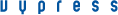

LAN chat and text conferencing in easiest way with Vypress Chat
How to customize emoticons in the Vypress Chat
Since version 2.1.7 it is possible to replace existing or add new emoticons to the Vypress Chat.
To customize emoticons you have to create in the home directory of Vypress Chat a well-formed XML document "emoticons.xml". The document has to have following structure:
<?xml version="1.0" ?>
<emoticons xmlns:dt="urn:schemas-microsoft-com:datatypes" display_count="N" help="C:\\help\\chat.chm::/emoticons.html">
<emoticon>
<icons>
<icon>
</icon>
</icons>
<meaning>
</meaning>
<menu_item>
</menu_item>
<img dt:dt="bin.hex" dt:dt="bin.base64" src="file://">
</img>
</emoticon>
</emoticons>
The document may contain an unlimited number of nested emoticon and icon elements.
Attributes description:
- display_count - maximum emoticons count that can be simultaneously displayed in an edit control.
- help - specifies the file path to either a compiled help (.chm) file, or a topic file within a specified help file. See HTML Help API documentation for detailed information.
Elements description:
- icon - short string that is replaced with a corresponding image.
- meaning - the meaning of the emoticon.
- menu_item - position starting from one of the image in the emoticons menu of the Vypress Chat.
- img - the picture that replaces the text emoticon.
Images can be placed to the XML file as a URL of an existing file (by using the src attribute) or as a text representation of binary data in BASE64 or HexString encoding.
ImageToText utility (It requires dot NET 2.0 Framework installed) can be used for encoding any image files into a base 64 or a HexString representation.
Download ImageToText.exeDownload the source code of the ImageToText utility.
Example:
Following file contains five emoticons: 1, *1*, 2, *2*, 3, *3*, 4, *4*, 5, *6* for Vypress Chat.
You can download and extract the archive to the home directory of Vypress Chat. After restarting the application you will have five extra emoticons.