SafeKuvert in Windows 7
|
SafeKuvert Main window; "Source Files" panel is activated. 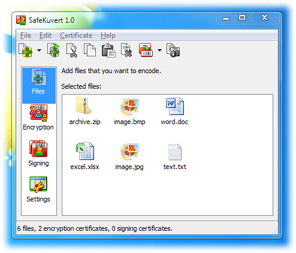
(Click to enlarge) |
|
SafeKuvert Main window; "Encryption" panel is activated. 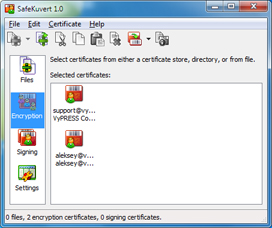
(Click to enlarge) |
SafeKuvert in Windows Vista
|
SafeKuvert Main window; "Source Files" panel is activated. 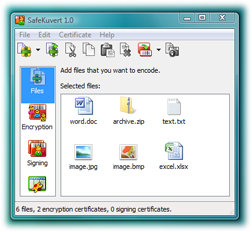
(Click to enlarge) |
|
Additional tab that is added to the standard Properties dialog box of an encoded file. 
(Click to enlarge) |
|
SafeKuvert Main window; "Settings" panel is activated. 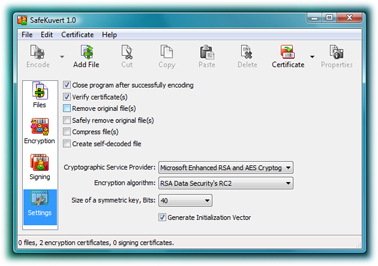
(Click to enlarge) |
|
Overlay icon for ".pkcs7" files in Windows Explorer. All encoded files have a small lock image at the bottom right. 
(Click to enlarge) |
SafeKuvert in Windows XP
|
SafeKuvert Main window; "Source Files" panel is activated. 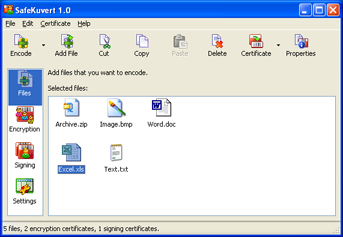
(Click to enlarge) |
|
Additional tab that is added to the standard Properties dialog box of an encoded file. 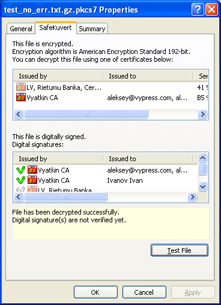
(Click to enlarge) |
|
SafeKuvert Main window; "Encryption" panel is activated. 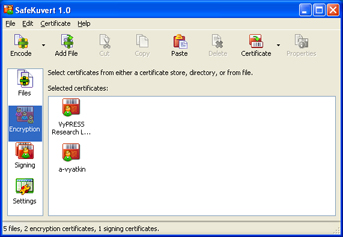
(Click to enlarge) |
|
SafeKuvert Main window; "Settings" panel is activated. 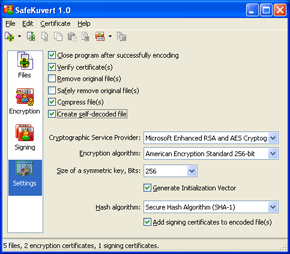
(Click to enlarge) |
|
Overlay icon for ".pkcs7" files in Windows Explorer. All encoded files have a small lock image at the bottom right. 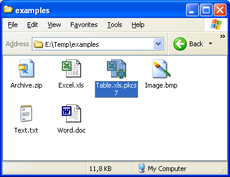
(Click to enlarge) |
|
"Select certificate from Directory" dialog. 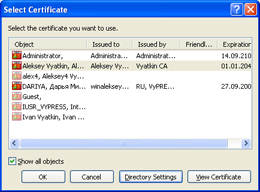
(Click to enlarge) |
|
"Directory settings" dialog. 
(Click to enlarge) |
SafeKuvert in Windows ME
|
SafeKuvert Main window; "Signing" panel is activated. 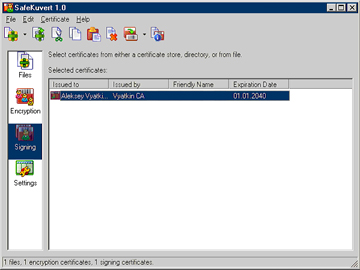
(Click to enlarge) |
|
SafeKuvert Main window; "Settings" panel is activated. 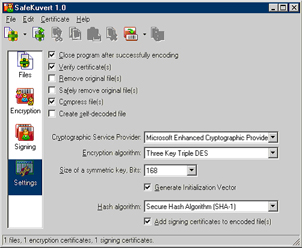
(Click to enlarge) |
|
SafeKuvert Main window; "Source Files" panel is activated. 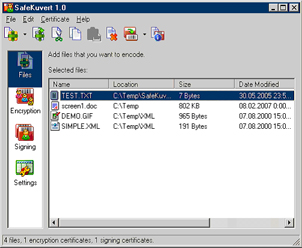
(Click to enlarge) |
|
Additional tab that is added to the standard Properties dialog box of an encoded file. 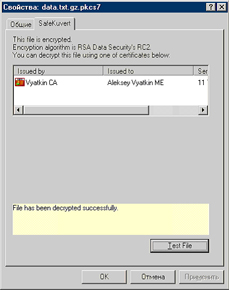
(Click to enlarge) |